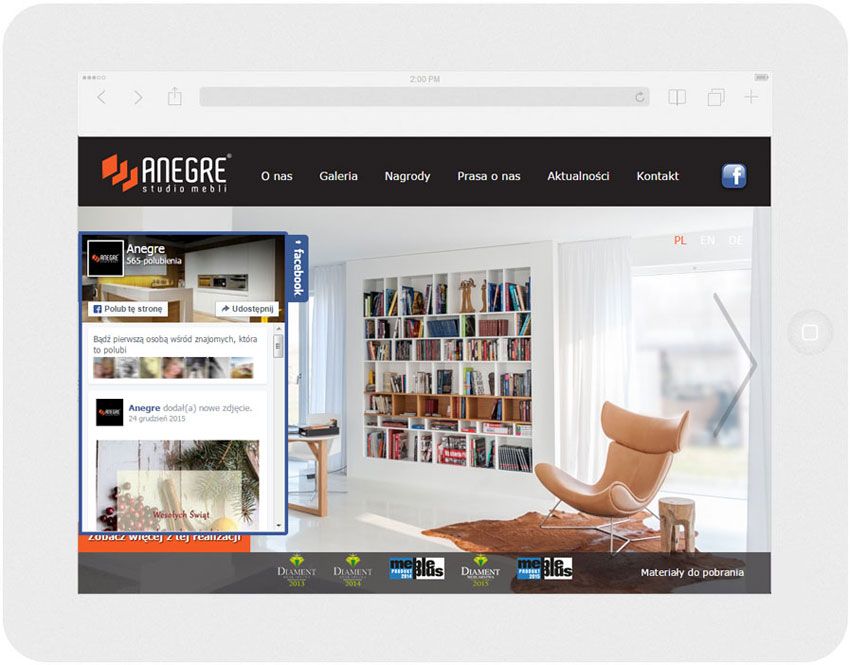Responsive website for Anegre in CMS MODX
A responsive website in three language versions, based on the CMS MODX system. It comes with advanced operational functionality and the presentation of photos in the form of a gallery. The gallery module comprises a few hundred hand-picked photos divided into categories to enable users to familiarise themselves with the extensive Anegre portfolio.
We have ensured that photos of tailor-made furniture are effectively displayed on large screens, smartphones and tablets.
Following the publication, for a few years, the “furniture studio” phrase was present in the top 3 of Google search results.
_______________________________________________
Client: Anegre Sp. z o.o. Strzelin, Poland
Technology: CMS Modx Content Management System, RWD/Bootstrap, PHP, MySQL databases
Implementation: May 2014, Web Wizard.com Interactive Agency
Did you know that we carefully match the design to the logic of your business?
Thanks to this approach you will receive a product with a well-thought-out, unique and friendly interface.
We will develop and produce special layouts for small screens of smartphones and tablets so that your project works properly and brings satisfaction to users regardless of the type of device they are browsing it from.
We develop projects involving websites on MODX CMS. It is a stable and easy to maintain solution.
MODX CMS is an open source CMS for creating various types of websites. It has well developed user community and good documentation.
MODX CMS is available in two versions.
- CMS MODX Evolution - the previous version of the engine, in the development of which the community of users is involved.
- CMS MODX Revolution - the latest version of the system, which is supported by developers. Revolution offers better functionality, but imposes higher requirements on the professional skills of the webmaster. Working with Evolution may seem easier for novice developers, but this version lacks some tools.
Two main differences, apart from the level of support:
CMS MODX Revolution
offers more page building features than CMS Evolution
CMS MODX Evolution
has a lower entry threshold compared to CMS MODX Revolution.
MODX CMS - an easy to use CMS that provides simple tools to solve the main tasks that a webmaster faces in the process of website development:
- Quick installation. To run the engine, download the files of the required version and extract them to the root directory of the website on the server. After going to the installer page, a wizard appears, which guides you through the basic installation steps. The whole process takes about 10 minutes.
- Extend the functionality through the administration panel. You can add new tools and functions in the form of plug-ins. There is a corresponding section in the administration panel, where a directory of extensions is available.
Built-in file manager that helps you add and delete data without having to connect directly to the server. - Built-in editor, thanks to which you can make changes to the scripts and create new ones.
- Users can use the MODX CMS distribution to create an unlimited number of websites, including commercial sites. All this makes the engine an excellent choice for professional developers who need functional and flexible tools. The CMS provides unique opportunities for technological experimentation, creative design and modification of custom modules. The platform allows you to create a unique website taking into account the latest technological trends.
Main features of MODX CMS:
- Unlimited creative freedom in site customisation provided by the flexibility of the system.
- Manage multiple sites from a single set of files.
- Development of individual interfaces and add-ons through the built-in Manager.
- User management system with multiple authentication methods to protect against unauthorised access.
- Support for multilingual sites with excellent localisation of interface elements.
- System settings
- The level of security of MODX CMS deserves a special mention. Built-in security tools prevent unauthorized access, hacking and virus infections. The developers and the user community regularly issue updates that fix detected vulnerabilities.
-
The most popular engine additives are:
Collections
The module creates a separate type of resource that is very useful for creating news sections and topic blogs. Affiliate topics are displayed in the form of a convenient table;movDevTools
The component is used to add an additional tab with elements. Snippets, snippets are placed on the admin panel;frontendManager
The module allows to edit resources directly from the frontend, which significantly increases the speed of administration;clientConfig
The component is used to save general page settings (contacts, links, banner blocks, etc.).
The site administrator can fine-tune the security themselves by entering security settings in the system configuration:
- Number of failed login attempts after which the account is blocked.
- Sending notifications about system errors.
- Monitor system files for unauthorized changes.
- Checking the correctness of host names.
- Use of captcha to limit the influence of bots.
MODX CMS engine does not have technical support. If you have any difficulties or questions, you have to find answers on your own. A lot of useful information presented on the official CMS website in "Questions and Answers", there are videos and text instructions on third-party forums. In complicated cases, you can turn to professionals, as there are many assignments related to the configuration of MODX CMS on freelance platforms.
By default, CMS MODX provides tools to create selective access rights for users. For example, you can create an "Author" role that allows users to add content to the site, but does not give access to project settings. Another possible use is to block a site or specific sections from unregistered users.
The engine offers "out of the box" built-in modules that can be used to build different types of sites.
The flexibility of the system ensures creation of any type of site, from a simple business card to a large online shop or a catalogue of information. The capabilities of MODX CMS depend on what modules and plug-ins are connected to it. If we analyse the projects that are most often created on MODX CMS, the following types can be separated:
- Company websites and business cards of professionals.
- Entertainment portals containing photos, galleries, videos and forums. There is a convenient extension to work with any type of content: for example, directResize for photos, SimpleTube for video galleries.
- Commercial sites: online shops, sites selling digital services. Tools for managing products, customers and sales are presented in thematic modules - for example TSVshop and Shopkeeper.
- Information services: blogs, news portals. A number of extensions are available for MODX CMS, which facilitate work with text content.
Professional developers will appreciate the object-oriented core and API, extensibility without changing the core code, and content filtering. The only difficulty you will face is the non-standard syntax. Fortunately, there is detailed documentation to help you quickly understand the structure of MODX CMS.
Without documentation, it is almost impossible to work with the engine. The reason for this is the non-standard syntax, which is only found in MODX CMS. Tags are the basic working elements. By specifying a tag, the user invokes a piece of code, a variable or text. At the same time, the tagging system in Evolution and Revolution is different, so even webmasters who were already using the MODX CMS, but were using a different version, need to check the documentation.
Both versions of MODX CMS are distributed for free. You usually don't have to pay for add-ons and templates either. The only exception is specialized work if you can't cope with configuring the site yourself. CMS MODX is a fairly popular system, so job listings can be easily found on freelancer marketplaces..
SEO optimisation and promotion in CMS MODX
Both versions of the MODX CMS are considered to be among the most SEO-friendly. However, for SEO promotion to be at its best online, it is important to make proper use of the available features of the MODX CMS. As a minimum, the following steps should be taken as part of your initial SEO setup:
Edit the robots.txt file to avoid creating duplicates.
Set up CNC addresses. You can do this in the system settings, where there is an option for "Friendly URLs".
Decide whether or not search engines know about your site and edit your .htaccess file accordingly.
Create a sitemap using the GoogleSiteMap add-on (available in Package Management).
For effective promotion, it is important to optimise the content - at least its uniqueness, sticking to the header structure (H1-H6) and filling in the meta-data of the pages. Another important parameter is the page loading speed. To ensure fast display of content, choose a high-quality hosting service.
Advantages and disadvantages of MODX CMS
The main advantage of MODX is its flexibility, which allows to implement a variety of projects, from typical tasks to websites with non-standard functionality. Other advantages include:
- Numerous built-in modules for organising different types of pages.
- Pre-optimised for search engines to help promote your project.
- Cross-browser and cross-platform.
- Intuitive content management tools once your site is set up.
The main disadvantage is the difficulty of development. It is impossible to create a website on CMS MODX without having programming skills or experience with other CMSs. Even if you have already created hundreds of websites on WordPress or Joomla and you know HTML and CSS very well, you will still have to study documentation in detail and learn MODX syntax, which is very different from what other engines offer.
Other disadvantages are the small number of ready-made templates for changing the look and functionality. You can use any HTML template you like, but again, you'll need some web building experience and knowledge of MODX CMS syntax, which differs even between two versions of the same CMS.
Summary
MODX CMS is a powerful tool that is great for custom tasks. Formally, it is not even a CMS, but a framework in which developers build their own content management system. For a novice webmaster, however, this advantage of the system can cause a serious headache. Creating a website in MODX requires not only a basic knowledge of HTML, CSS and JavaScript. Even setting up the look and feel will require studying documentation and editing code.
Software on request. Website in RWD mode for Anegre
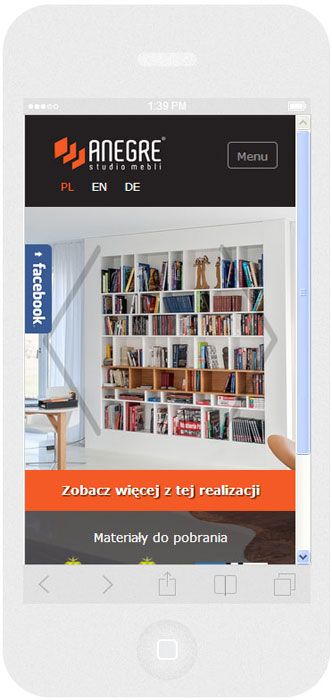
Presentation of the main Web page on the iPhone 5 in a portrait screen width: 320px
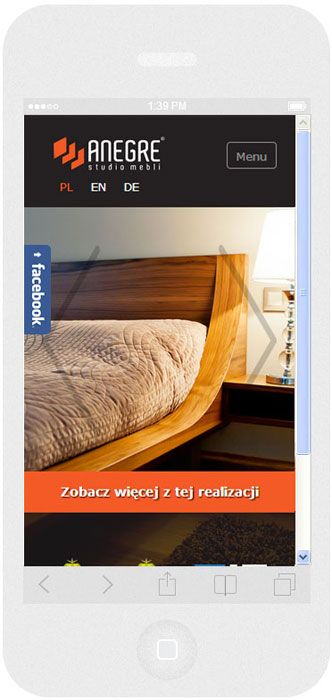
Presentation of the main Web page on the iPhone 5 in a portrait screen width: 320px
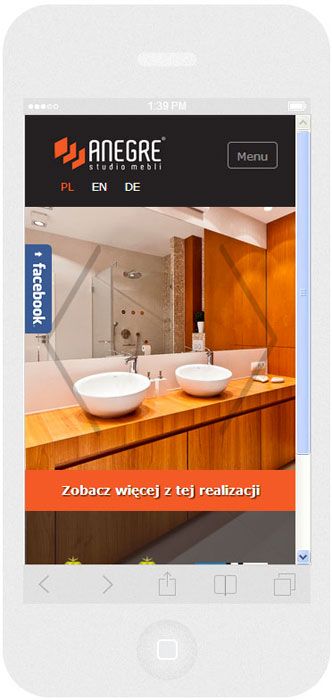
Presentation of the main Web page on the iPhone 5 in a portrait screen width: 320px
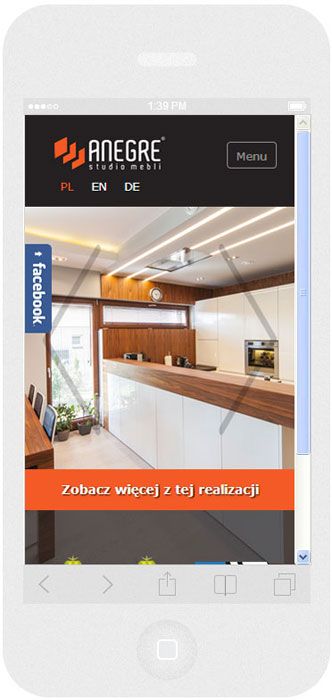
Presentation of the main Web page on the iPhone 5 in a portrait screen width: 320px
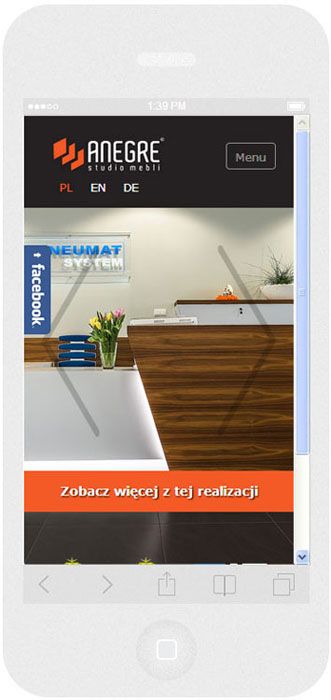
Presentation of the main Web page on the iPhone 5 in a portrait screen width: 320px

Presentation of the main Web page on the iPhone 5 in a portrait screen width: 320px
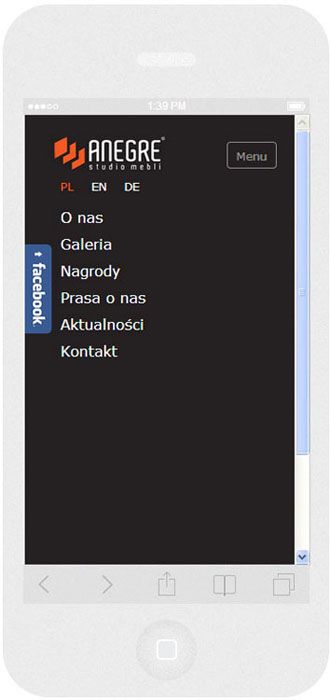
Presentation of the Web page menu on the iPhone 5 in a portrait screen width: 320px
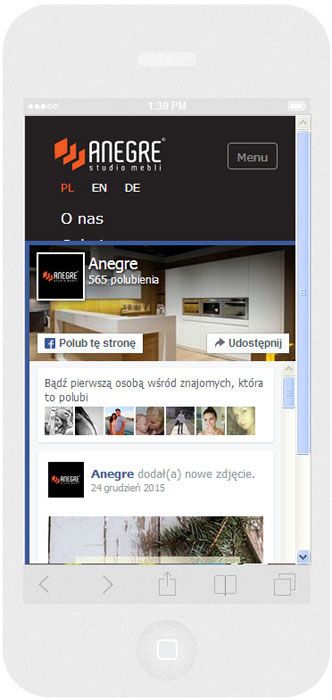
Presentation tab of the Facebook on the iPhone 5 in a portrait screen width: 320px
Software on request. Website in RWD mode for Anegre

Presentation of the main Web page on the iPhone 6 in a portrait screen width: 375px
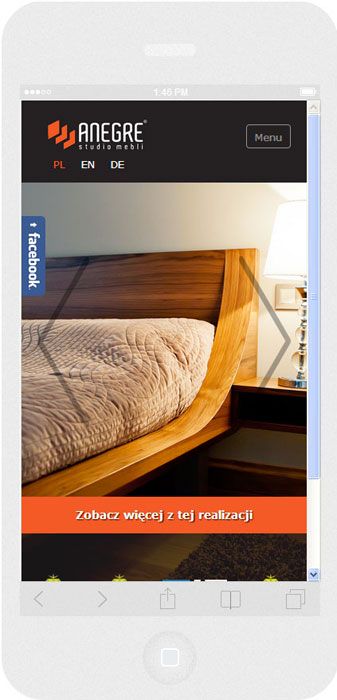
Presentation of the main Web page on the iPhone 6 in a portrait screen width: 375px
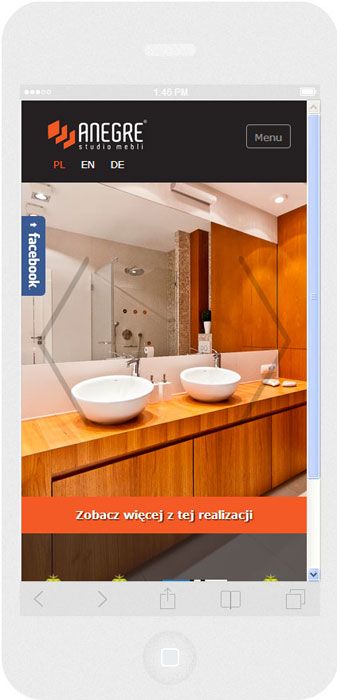
Presentation of the main Web page on the iPhone 6 in a portrait screen width: 375px
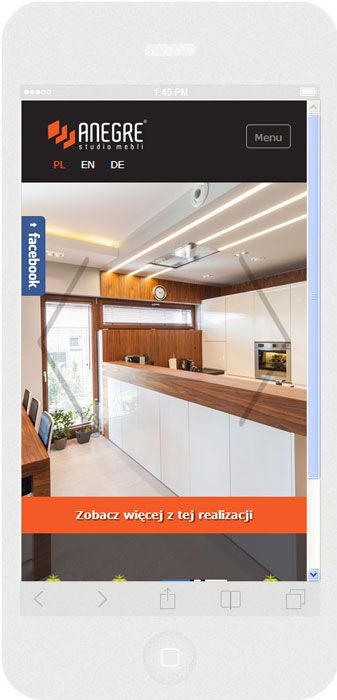
Presentation of the main Web page on the iPhone 6 in a portrait screen width: 375px
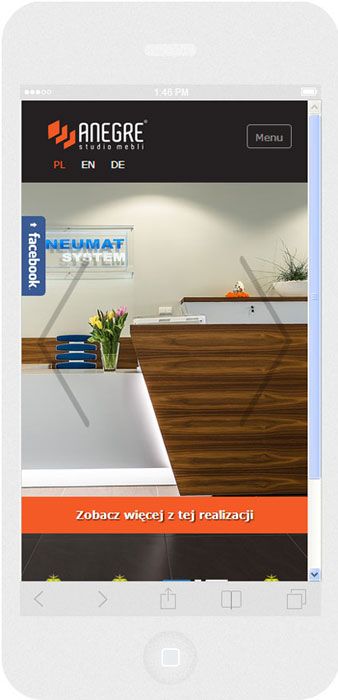
Presentation of the main Web page on the iPhone 6 in a portrait screen width: 375px
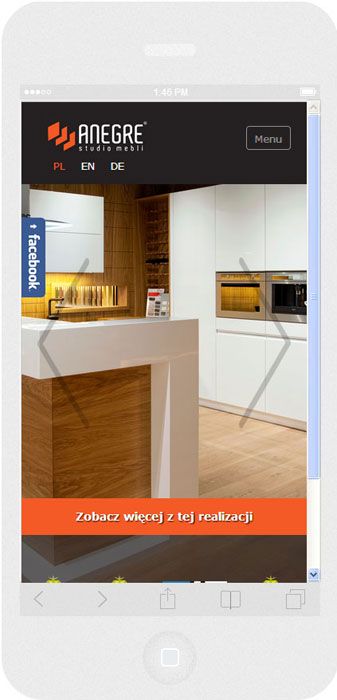
Presentation of the main Web page on the iPhone 6 in a portrait screen width: 375px
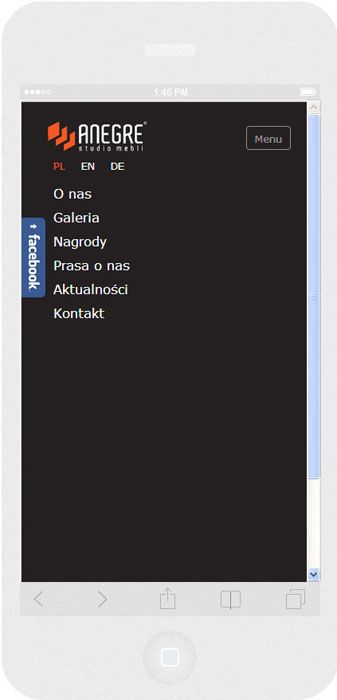
Presentation of the Web page menu on the iPhone 6 in a portrait screen width: 375px

Presentation tab of the Facebook on the iPhone 6 in a portrait screen width: 375px
Software on request. Website in RWD mode for Anegre

Presentation of the main Web page on the iPhone 6 in a landscape screen width: 667px

Presentation of the main Web page on the iPhone 6 in a landscape screen width: 667px

Presentation of the main Web page on the iPhone 6 in a landscape screen width: 667px

Presentation of the main Web page on the iPhone 6 in a landscape screen width: 667px

Presentation of the main Web page on the iPhone 6 in a landscape screen width: 667px

Presentation of the main Web page on the iPhone 6 in a landscape screen width: 667px
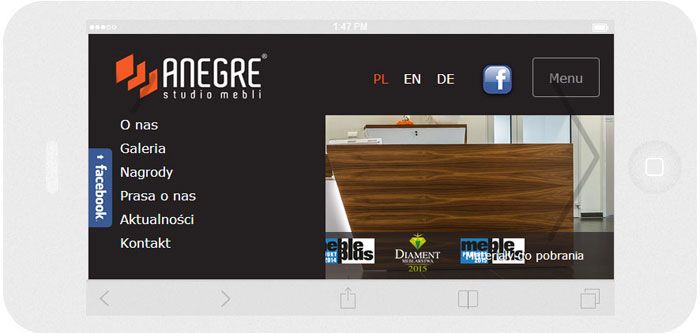
Presentation of the Web page menu on the iPhone 6 in a landscape screen width: 667px

Presentation tab of the Facebook on the iPhone 6 in a landscape screen width: 667px
Software on request. Website in RWD mode for Anegre
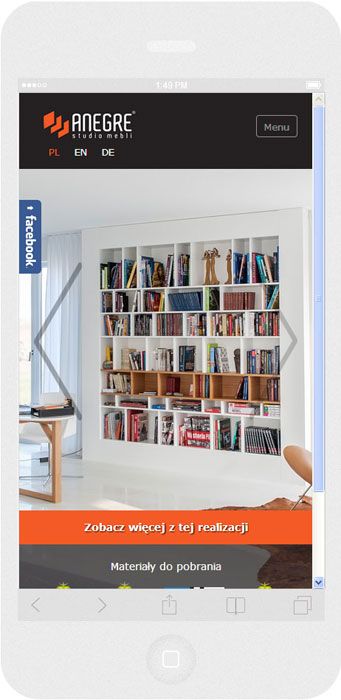
Presentation of the main Web page on the iPhone 6 in a portrait screen width: 414px
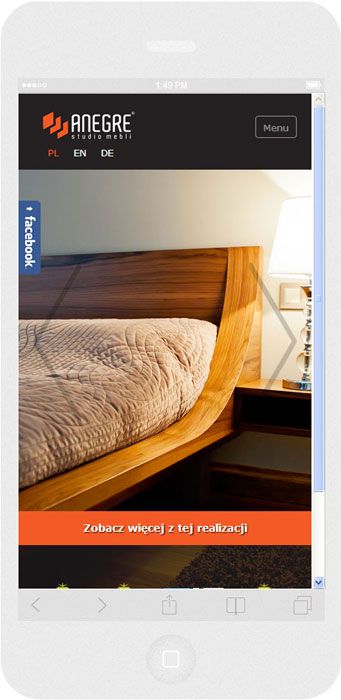
Presentation of the main Web page on the iPhone 6 in a portrait screen width: 414px
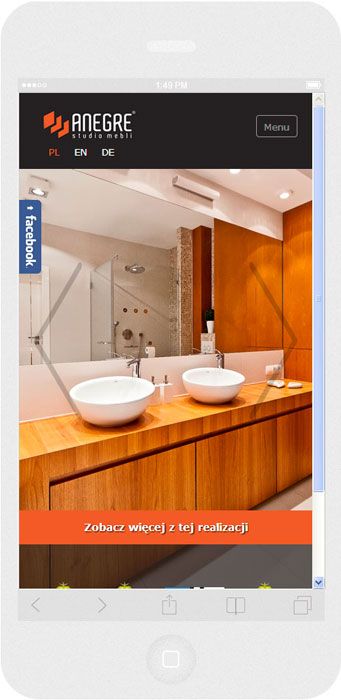
Presentation of the main Web page on the iPhone 6 in a portrait screen width: 414px
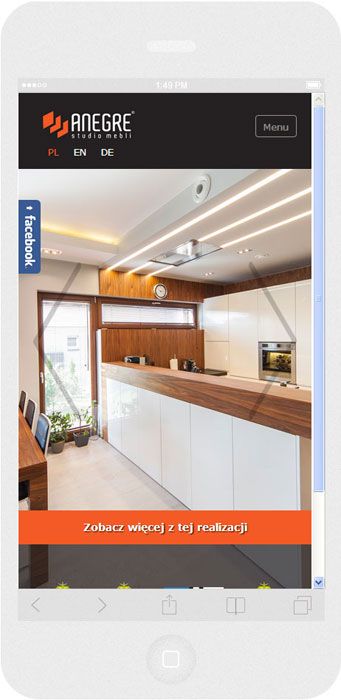
Presentation of the main Web page on the iPhone 6 in a portrait screen width: 414px
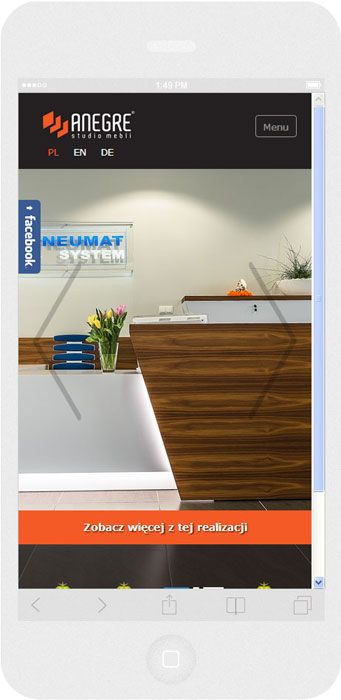
Presentation of the main Web page on the iPhone 6 in a portrait screen width: 414px
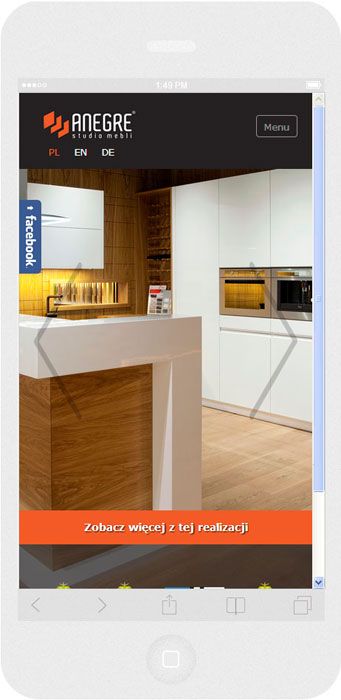
Presentation of the main Web page on the iPhone 6 in a portrait screen width: 414px
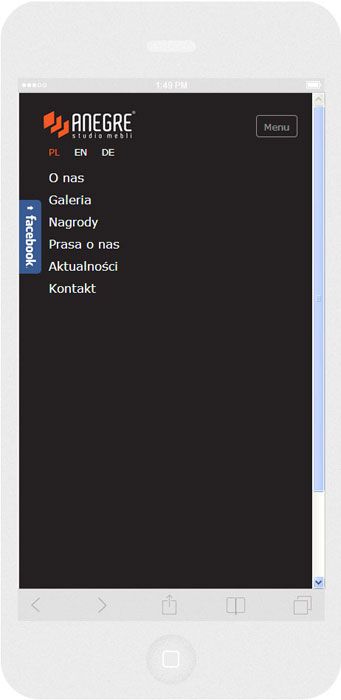
Presentation of the Web page menu on the iPhone 6 in a portrait screen width: 414px

Presentation tab of the Facebook on the iPhone 6 in a portrait screen width: 414px
Software on request. Website in RWD mode for Anegre

Presentation of the main Web page on the iPhone 6 in a landscape screen width: 736px

Presentation of the main Web page on the iPhone 6 in a landscape screen width: 736px

Presentation of the main Web page on the iPhone 6 in a landscape screen width: 736px

Presentation of the main Web page on the iPhone 6 in a landscape screen width: 736px

Presentation of the main Web page on the iPhone 6 in a landscape screen width: 736px

Presentation of the main Web page on the iPhone 6 in a landscape screen width: 736px
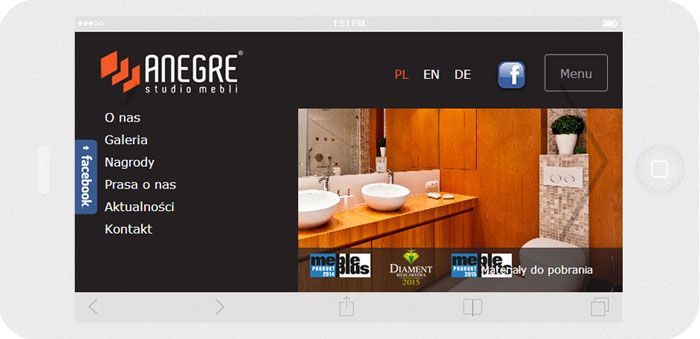
Presentation of the Web page menu on the iPhone 6 in a landscape screen width: 736px

Presentation tab of the Facebook on the iPhone 6 in a landscape screen width: 736px
Software on request. Website in RWD mode for Anegre
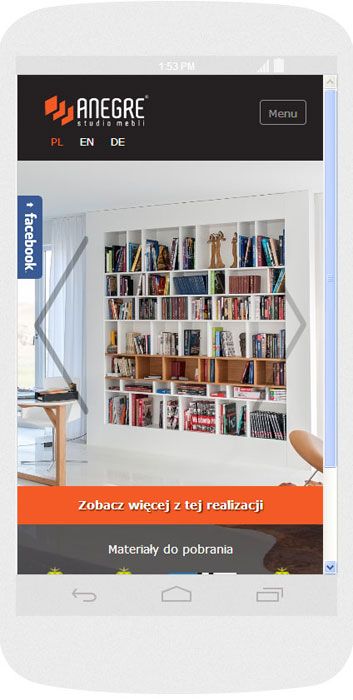
Presentation of the main Web page on the Android (Nexus 4) in a portrait screen width: 384px
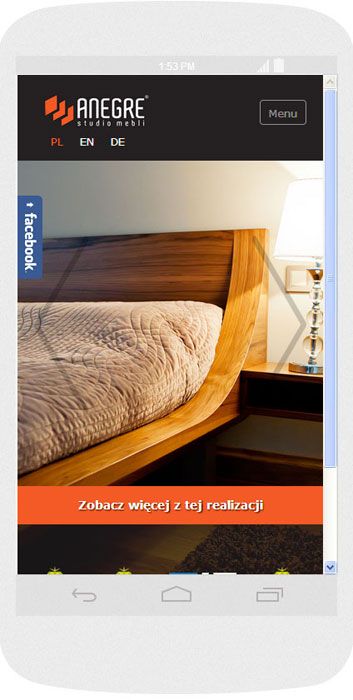
Presentation of the main Web page on the Android (Nexus 4) in a portrait screen width: 384px
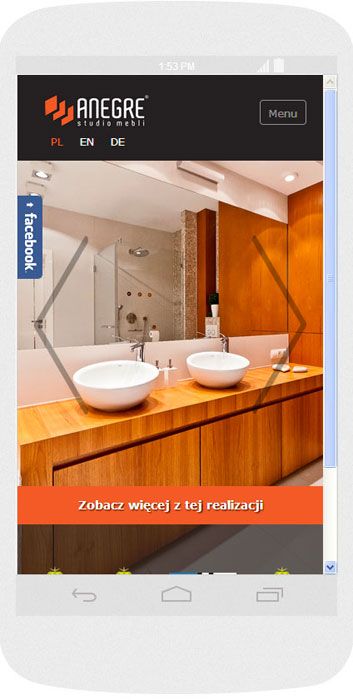
Presentation of the main Web page on the Android (Nexus 4) in a portrait screen width: 384px
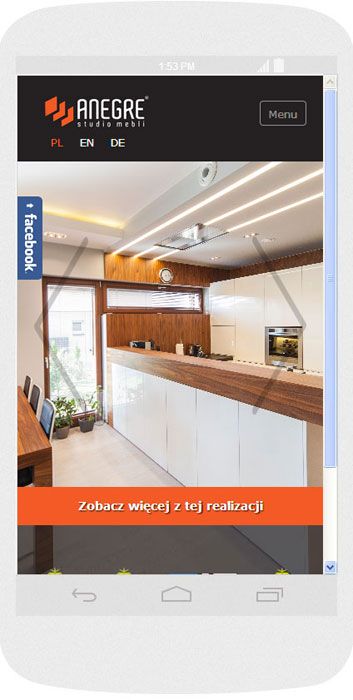
Presentation of the main Web page on the Android (Nexus 4) in a portrait screen width: 384px

Presentation of the main Web page on the Android (Nexus 4) in a portrait screen width: 384px

Presentation of the main Web page on the Android (Nexus 4) in a portrait screen width: 384px
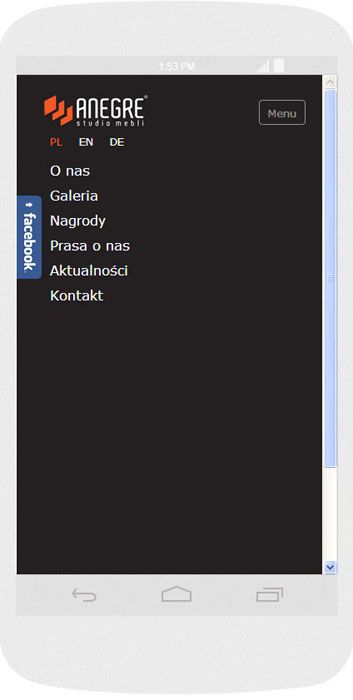
Presentation of the Web page menu on the Android (Nexus 4) in a portrait screen width: 384px

Presentation tab of the Facebook on the Android (Nexus 4) in a portrait screen width: 384px
Software on request. Website in RWD mode for Anegre

Presentation of the main Web page on the Android (Nexus 4) in a landscape screen width: 600px

Presentation of the main Web page on the Android (Nexus 4) in a landscape screen width: 600px

Presentation of the main Web page on the Android (Nexus 4) in a landscape screen width: 600px

Presentation of the main Web page on the Android (Nexus 4) in a landscape screen width: 600px

Presentation of the main Web page on the Android (Nexus 4) in a landscape screen width: 600px

Presentation of the main Web page on the Android (Nexus 4) in a landscape screen width: 600px

Presentation of the Web page menu on the Android (Nexus 4) in a landscape screen width: 600px

Presentation tab of the Facebook on the Android (Nexus 4) in a landscape screen width: 600px
Software on request Website in RWD mode for Anegre
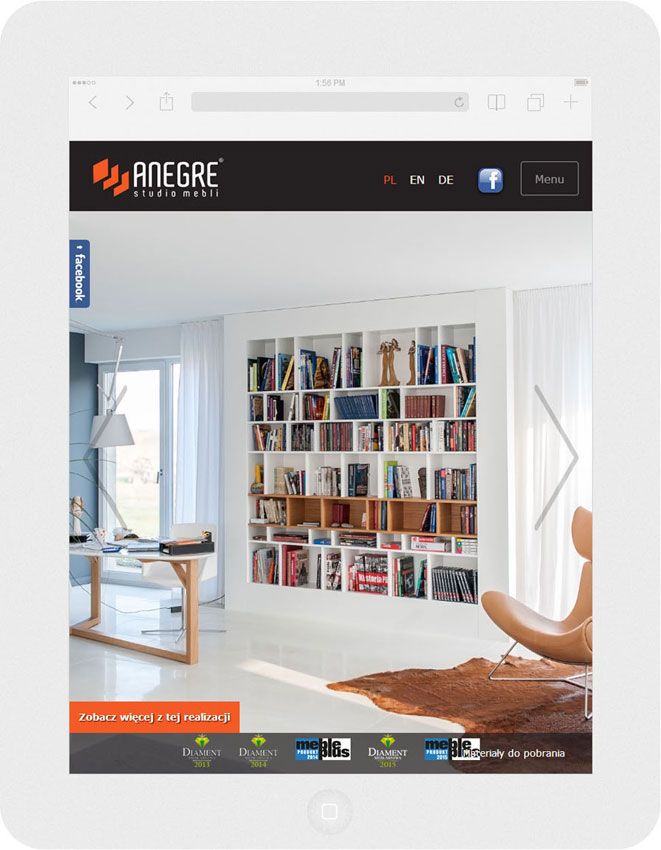
Presentation of the main Web page on the Ipad in a portrait screen width: 768px
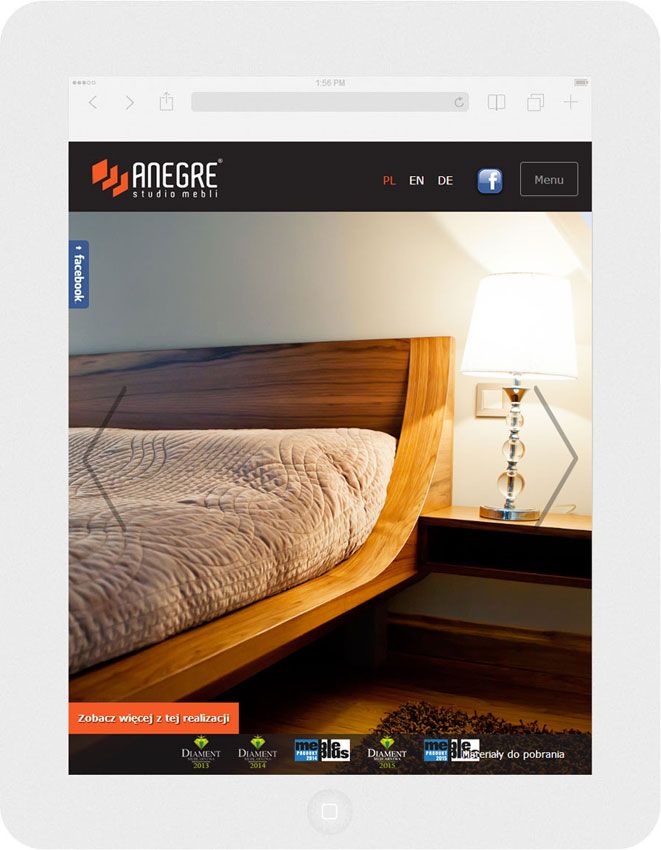
Presentation of the main Web page on the Ipad in a portrait screen width: 768px
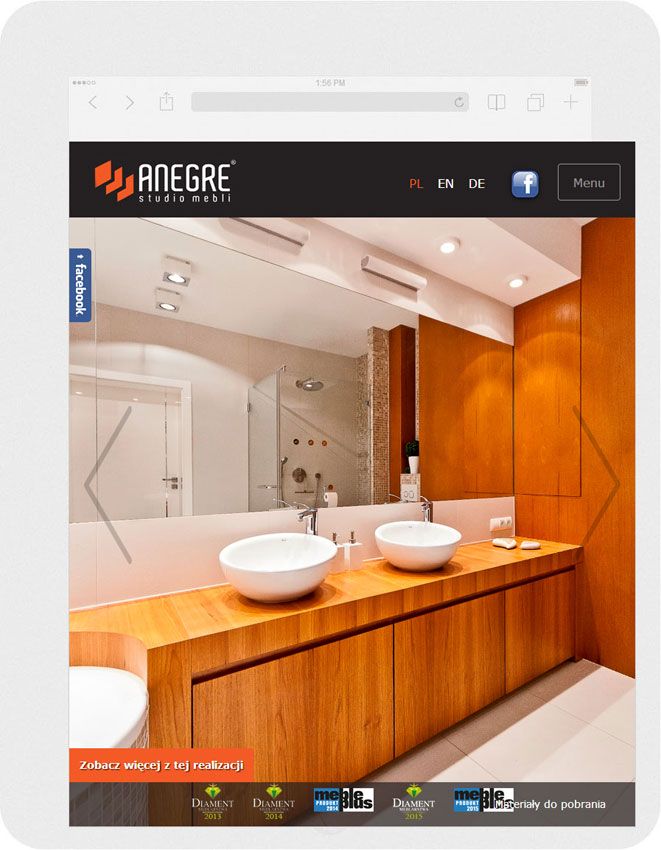
Presentation of the main Web page on the Ipad in a portrait screen width: 768px
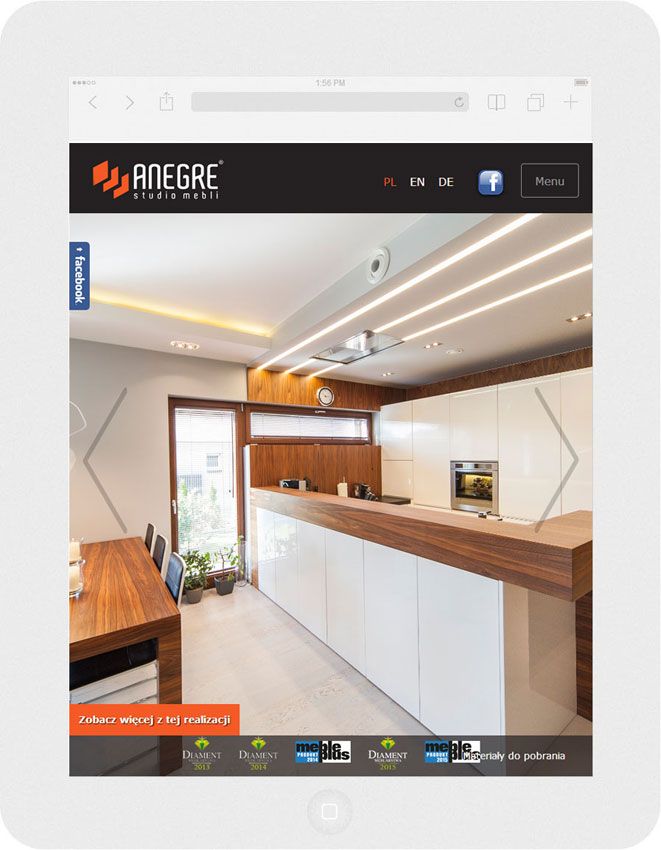
Presentation of the main Web page on the Ipad in a portrait screen width: 768px
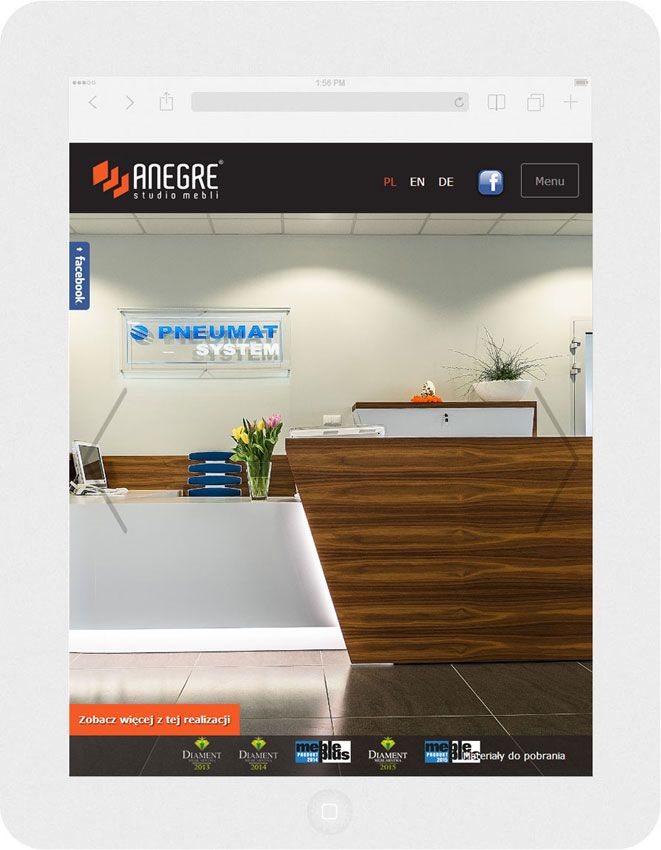
Presentation of the main Web page on the Ipad in a portrait screen width: 768px
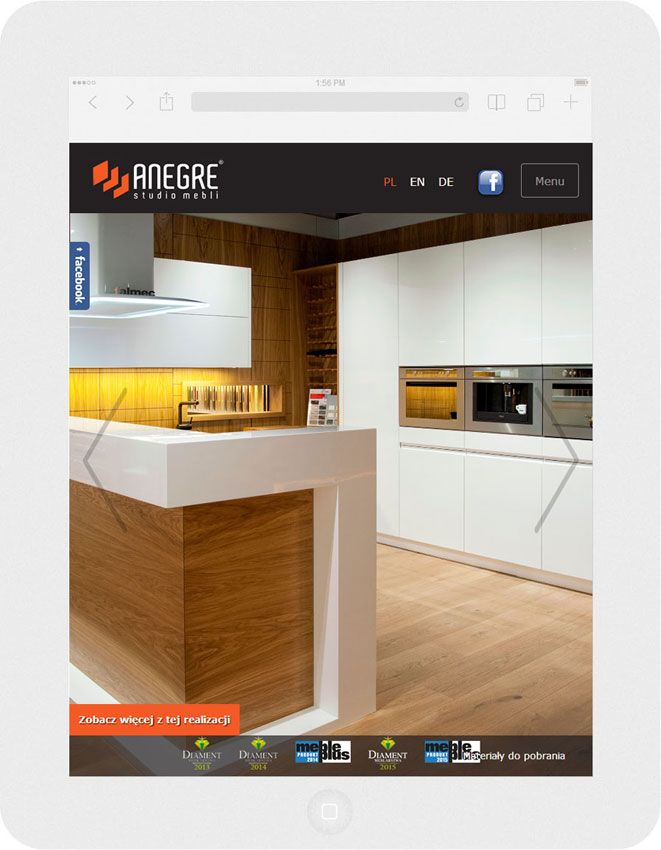
Presentation of the main Web page on the Ipad in a portrait screen width: 768px
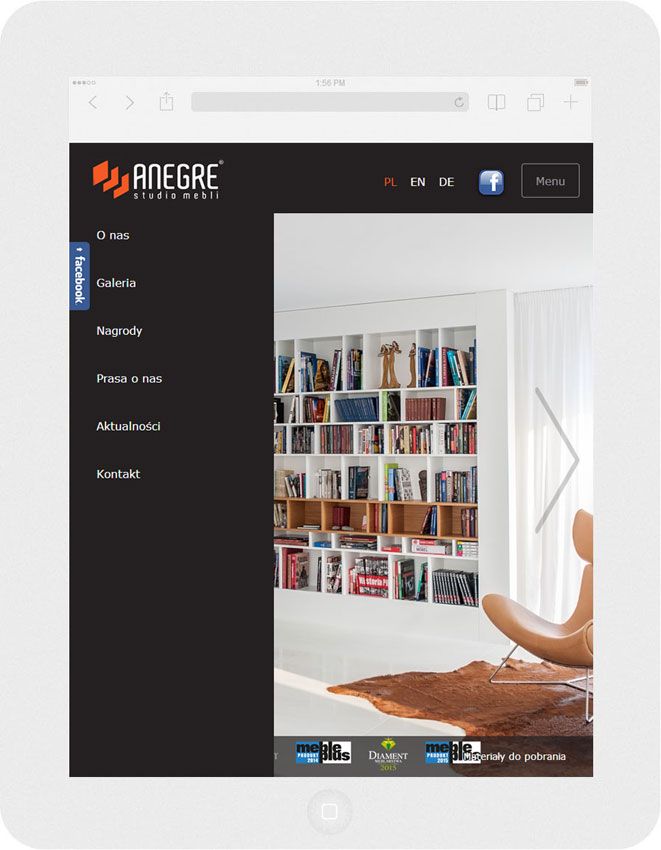
Presentation of the Web page menu on Ipad in a portrait screen width: 768px
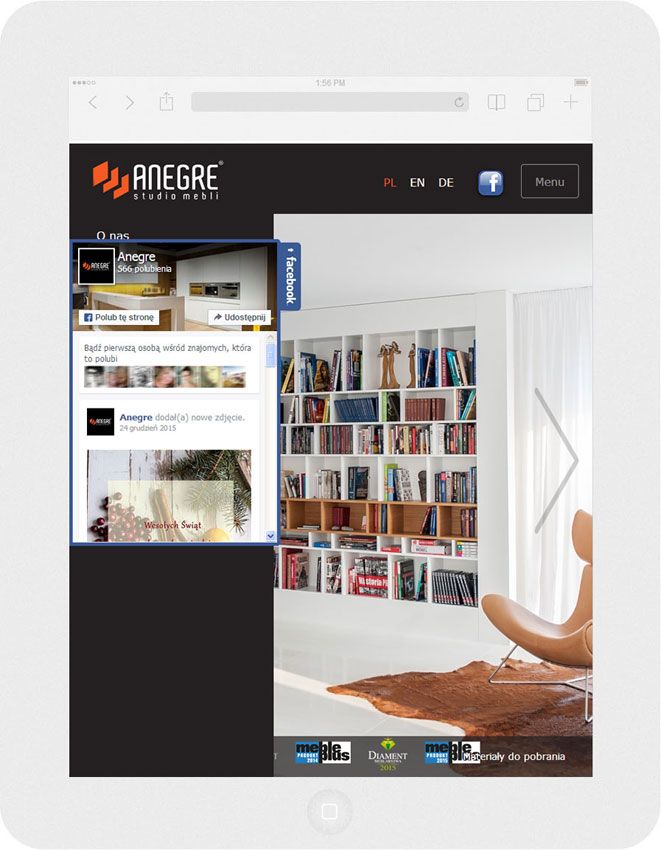
Presentation tab of the Facebook on the Ipad in a portrait screen width: 768px
Software on request. Website in RWD mode for Anegre
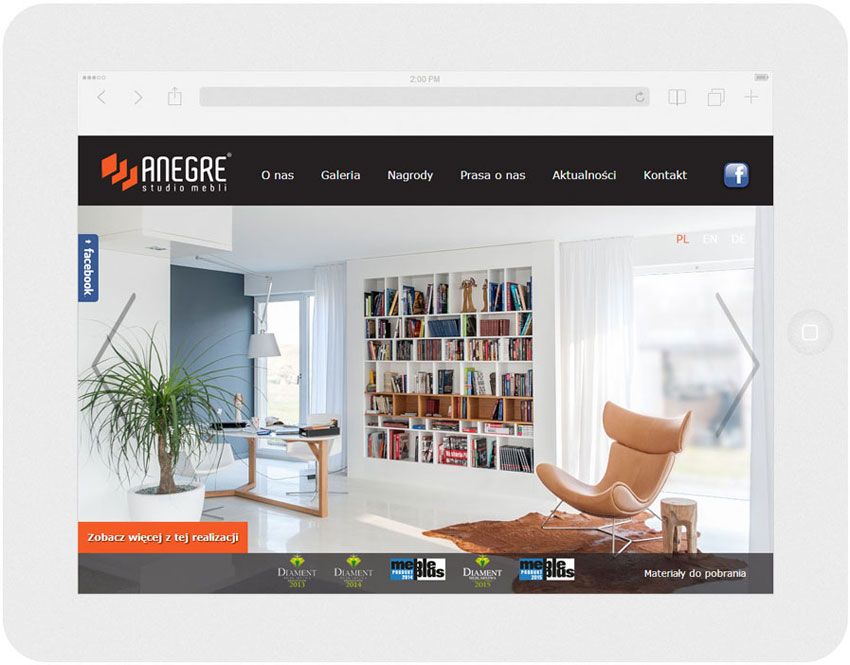
Presentation of the main Web page on the Ipad in a landscape screen width: 1024px
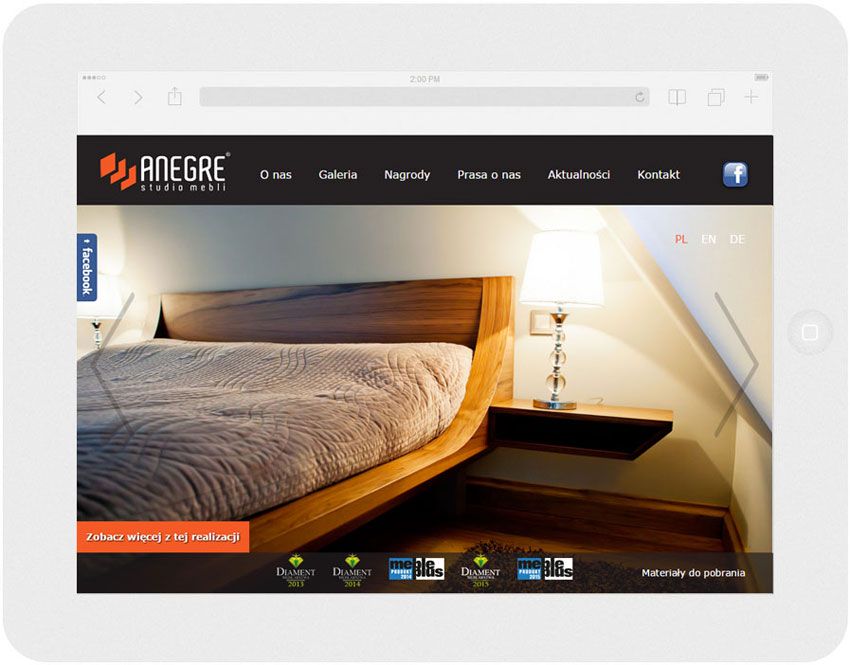
Presentation of the main Web page on the Ipad in a landscape screen width: 1024px
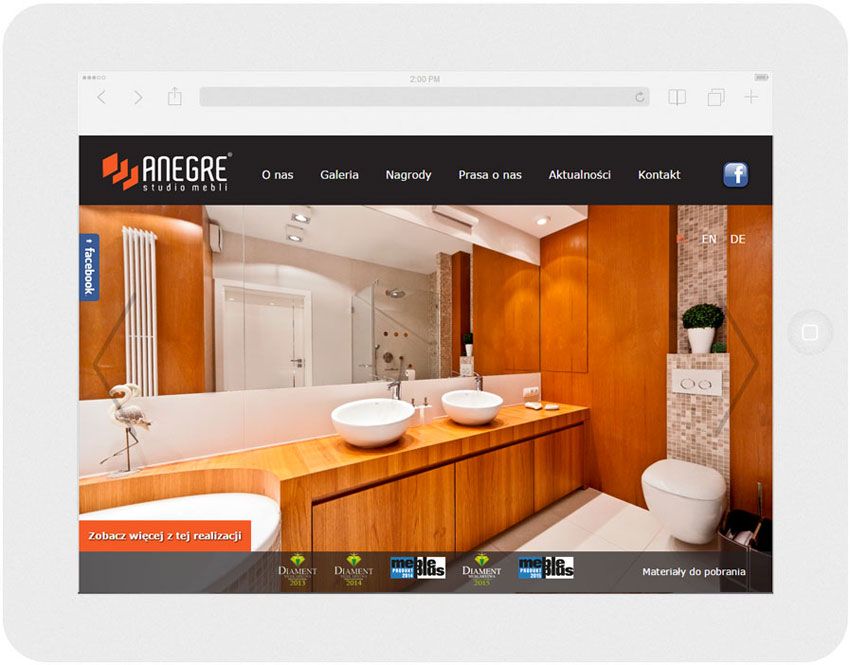
Presentation of the main Web page on the Ipad in a landscape screen width: 1024px
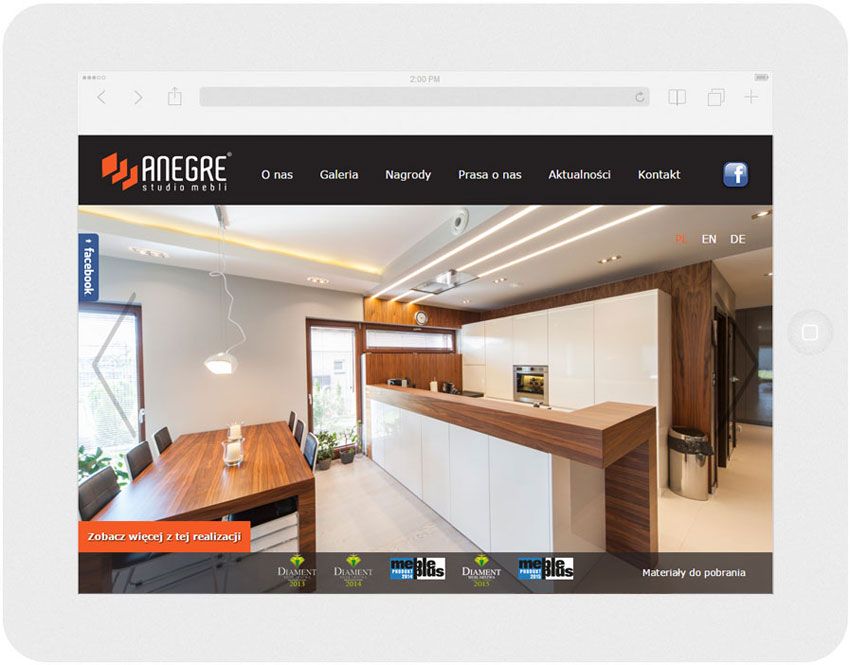
Presentation of the main Web page on the Ipad in a landscape screen width: 1024px
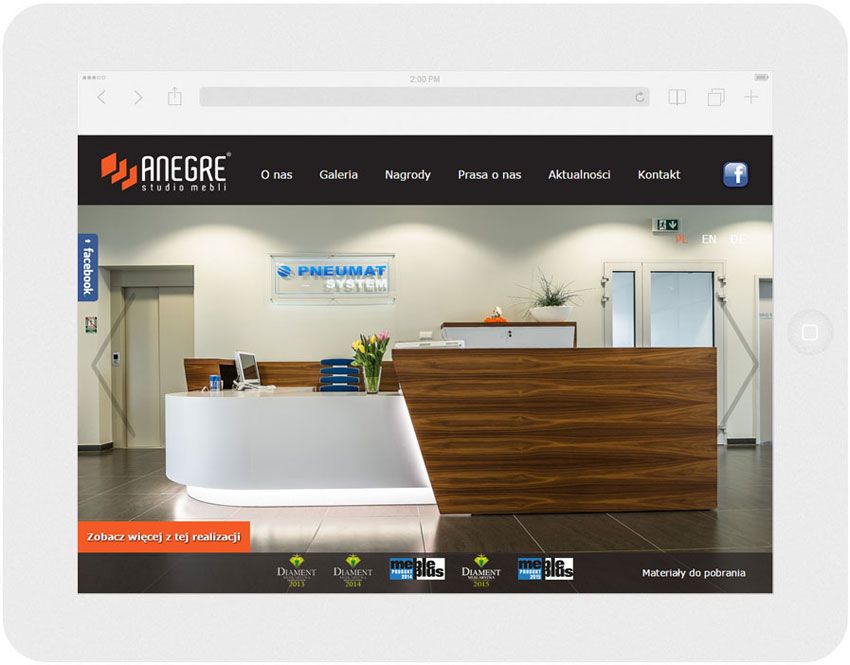
Presentation of the main Web page on the Ipad in a landscape screen width: 1024px
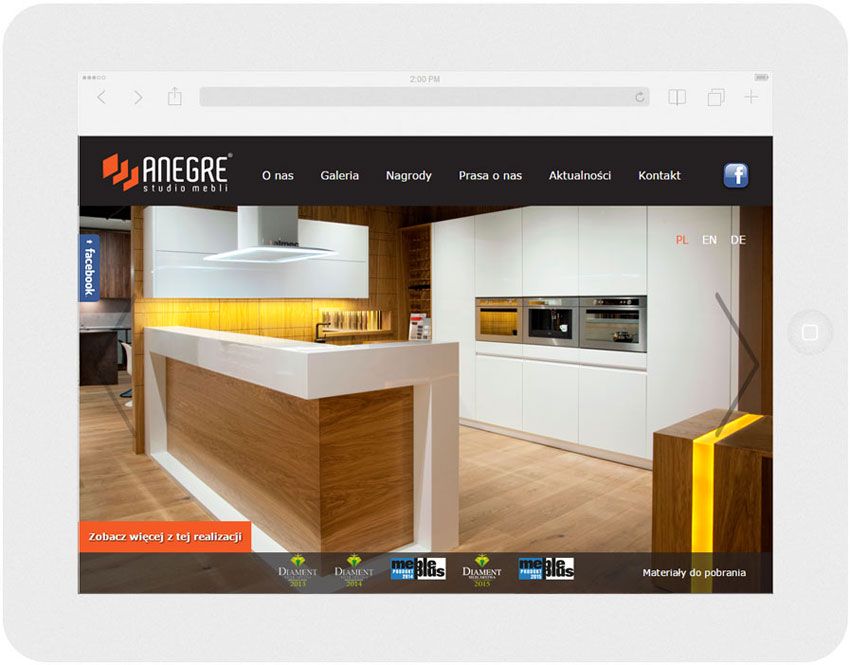
Presentation of the main Web page on the Ipad in a landscape screen width: 1024px